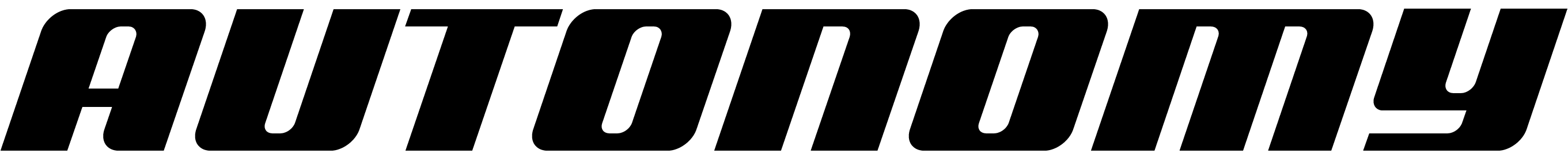Autonomy Documentation Project
This is a documentation project for Autonomy - a platform to build and deploy autonomous AI applications.📁 What’s in this directory
🎯 Purpose
This documentation is designed for multiple audiences to use Autonomy effectively:For AI Coding Agents (Claude Code, Cursor, Cline, Zed, etc.)
_for-coding-agents/- Implementation guides specifically designed for AI coding assistants- Build Autonomy applications with AI agents
- Deploy apps to Autonomy Computer
- Find complete working examples and code templates
For LLM Crawlers (ChatGPT, etc.)
for-llms/- Documentation optimized for LLM crawlers and retrieval- Reference documentation formatted for LLM consumption
- Best practices and patterns in crawler-friendly format
For Human Developers
- Other guides (
agents/,collaboration/,integration/,start/) - Human-readable documentation - Learn to build and deploy autonomous AI applications
- Collaborate on Autonomy projects
- Integrate Autonomy with existing workflows
📝 About this project
This is a documentation project - the files here document how to build Autonomy applications, but this directory itself is not an Autonomy app. When working on this project, you are:- Writing and improving documentation
- Creating clear examples and code samples
- Organizing guides for different topics
- Ensuring consistency across documentation files
✍️ Documentation structure
For AI Coding Agents
_for-coding-agents.mdx- Main entry point for AI coding agents with quick navigation_for-coding-agents/- Implementation guides for coding assistants (Claude Code, Cursor, Cline, etc.)
For LLM Crawlers
for-llms/- Documentation formatted for LLM crawlers (ChatGPT, etc.)
For Human Developers
agents/- Documentation focused on agent concepts and patternscollaboration/- Guides for team collaboration featuresintegration/- Integration guides for connecting with external systemsstart/- Getting started guides for new users
General Guidelines
- Each guide includes complete examples, commands, and best practices
- Guides cross-reference each other for related topics
- All documentation files must end with an empty newline
📖 Writing style guide
Write documentation appropriate for the target audience of each directory.Audience
_for-coding-agents/- Target AI coding agents (Claude Code, Cursor, Cline, etc.) with technical competence but no prior Autonomy knowledgefor-llms/- Optimize for LLM crawlers (ChatGPT, etc.) with structured, crawlable content- Other directories - Target human developers with clear, comprehensive explanations
- Provide explicit and precise details - avoid ambiguity in all instructions
Tone and Structure
- Write in active voice - Make the subject perform the action directly
- ✅ “Create the file” not ❌ “The file should be created”
- ✅ “Deploy the zone” not ❌ “The zone can be deployed”
- ✅ “Run this command” not ❌ “This command should be run”
- Use imperative mood - Give direct commands
- Front-load key information - Place the most important details first
- Follow consistent formatting - Match patterns in existing docs
- Use action-oriented section headers - “Create…”, “Deploy…”, “Test…”
- Start simple, then advance - Show basic examples first, then more complex patterns
File Structure (MDX frontmatter)
All.mdx files must include YAML frontmatter:
mode: "wide"- For wider layout- Include keywords in italics after the main header
Document Structure Pattern
Each guide should follow this structure:- YAML frontmatter - Title, description, optional mode
- Main header - Repeats the title
- Keywords line - In italics:
*Keywords: keyword1, keyword2, keyword3* - Key terms reference - Blockquote pointing to main guide definitions:
- Guide overview - “This guide will:” followed by action-oriented bullets
- Main content - Organized into clear sections with examples
- Related guides section - Links to other relevant guides
Code Examples
- Include complete, working examples - Never use pseudocode
- Show full file paths - Specify the exact directory structure
- Include all necessary commands - Never skip steps
- Use realistic names - Follow established conventions: “henry”, “hello”, “main-pod”
- Add comments only to clarify non-obvious behavior
- Show file structure with tree diagrams - Use simple indentation format
File Templates
- Provide exact, copy-paste-ready templates
- Include all required fields
- Show optional fields with comments
- Use consistent indentation (2 spaces for YAML, 4 for Python)
- Always wrap filenames and paths in backticks
- Always include an empty newline at the end of file templates
Commands
- Include full commands with all flags
- Add
timeoutto curl commands for safety - Show expected output when it helps understanding
- Provide both streaming and non-streaming examples
- Use
${CLUSTER}and${ZONE}for placeholder variables - Format multi-line commands with backslashes for readability
Explanations After Code
After showing code examples, explain how they work:- Use headers like “Key Concepts:”, “Why This Works:”, “How It Works:”
- Provide numbered or bulleted explanations
- Focus on the non-obvious aspects
Cross-References
- Link to related guides at the end of each document
- Use consistent link text format: “Follow the guide on topic”
- Reference the main guide for definitions with blockquote format
- Always include “Related Guides” section at the end
Keywords
- Include relevant keywords at the top of each guide
- Use keywords that coding agents might search for
- Cover synonyms and related terms
- Format:
*Keywords: keyword1, keyword2, keyword3*
Warnings and Notes
- Mark important callouts with
>blockquotes - Label critical information with IMPORTANT or Note
- Explain common pitfalls explicitly
- Use bold for emphasis on critical constraints
Examples and Testing
- Always include a “Test…” section showing how to verify functionality
- Show both success cases and expected output
- Include curl commands with proper formatting
- Demonstrate progressive complexity (simple first, then advanced)
Best Practices Sections
When including best practices:- Use bullet points with specific, actionable advice
- Mark with ✅ for do’s and ❌ for don’ts
- Keep them practical and implementation-focused
What to Avoid
- ❌ Vague instructions (“configure as needed”)
- ❌ Incomplete code snippets
- ❌ Assuming context from outside the docs
- ❌ Marketing language or fluff
- ❌ Outdated examples or deprecated patterns
- ❌ Skipping error handling in examples
- ❌ Defining
@app.get("/")when you want automaticindex.htmlserving