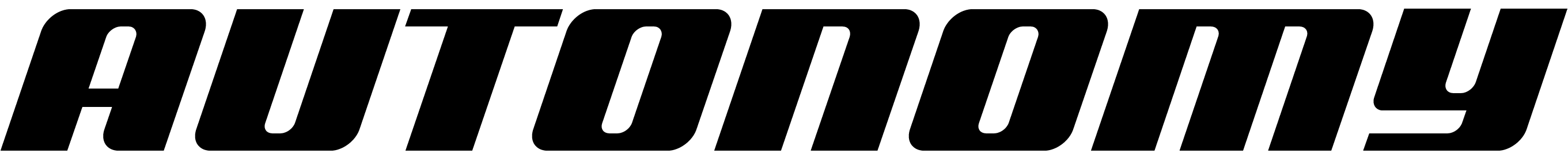A reference for coding agents and assitants to build and deploy Autonomy apps
🎯 Quick Navigation by Topic
The following topic specific guides provides complete implementation details, code templates, and best practices:🚀 How to create and deploy a new Autonomy app
Keywords: setup, hello world, installation, first app, deployment, autonomy.yaml, docker- Create an initial minimal setup and file structure.
- Install and configure the Autonomy Command.
- Create an new app with an agent and a simple streaming chat interface for this agent.
- Deploy this new app to the Autonomy Computer, test it, and see logs.
🏗️ Architecture of Autonomy Computer
Keywords: architecture, cluster, zone, pod, container, node, worker, agent, infrastructure, deployment, distributed systems, scalability- Understand the hierarchical architecture of Autonomy Computer.
- Learn how Clusters, Zones, Pods, Containers, and Nodes relate to each other.
- See how Workers and Agents run inside Nodes.
- Explore architectural patterns for different use cases.
🤖 How to select and configure models
Keywords: claude, llama, model selection, models, LLMs, claude-sonnet- See list of available models in the Autonomy Computer from Claude, Llama, DeepSeek, and AWS.
- Select and configure the right model for an agent.
⚙️ How to configure apps with environment variables and dependencies
Keywords: environment variables, secrets, python dependencies, docker, configuration, env, security, multi-stage builds- Set environment variables and provide secrets securely to your Autonomy applications.
- Add Python dependencies using multi-stage Docker builds.
🌐 How to create custom APIs for Autonomy apps
Keywords: fastapi, custom api, translation, parallel agents, http server, routes, endpoints- Create custom FastAPI routes tailored to an application’s needs.
- Build both single-agent and parallel multi-agent architectures.
- Implement scalable translation services that process thousands of requests concurrently.
- Deploy custom APIs with proper error handling and documentation.
🎨 How to create custom user interfaces for Autonomy apps
Keywords: custom ui, nextjs, react, vue, angular, svelte, streaming chat, fastapi, static files, user interface, frontend- Set up custom user interfaces using modern web frameworks like Nextjs, React, Vue, Angular, or Svelte.
- Configure static file serving in Autonomy Computer, with FastAPI, for production deployments.
- Build streaming chat interfaces that provide real-time AI responses with typewriter effects.
- Create sophisticated user experiences that integrate seamlessly with Autonomy agents.
🧠 How to use memory, conversation, and scope in agents
Keywords: memory, conversation, scope, context, persistent conversations, multi-user, conversation threads, user isolation, multi-tenant- Configure agents with memory to maintain context across multiple interactions.
- Manage separate conversation threads for different topics or sessions.
- Implement user isolation using scope to prevent memory leakage between users.
- Build custom APIs with sophisticated memory management patterns.
🔧 How to give agents tools
Keywords: tools, python tools, mcp tools, model context protocol, web search, external apis, functions, capabilities- Create Python tools by defining functions that agents can invoke.
- Set up MCP (Model Context Protocol) servers for external service integration.
- Build agents with web search capabilities using Brave Search MCP server.
- Deploy tool-enabled agents with proper configuration and secrets management.
⚡ How to use workers and messaging
Keywords: workers, messaging, distributed computing, parallelism, send_and_receive, handle_message, multi-pod, scalability, actor model- Create workers that process messages asynchronously.
- Send messages to workers and receive replies.
- Start workers on the same machine or distribute them across different machines.
- Build distributed applications that scale across multiple pods.
- Discover and communicate with nodes in other pods for parallel processing.
🚨 How to diagnose errors
Keywords: errors, debugging, diagnose, troubleshooting, best practices, pitfalls, gotchas, common issues, mistakes, fix errors- Diagnose common errors that cause immediate failures.
- Fix message serialization errors (dict vs JSON string).
- Implement proper error handling and timeout patterns.
- Clean up workers to prevent resource leaks.
- Test progressively from simple to complex.
- Understand deployment timing and cold start behavior.
📊 How to visualize workers across a zone
Keywords: workers visualization, dashboard, monitoring, real-time, D3.js, worker tracking, distributed systems, zone monitoring, list_workers- Build a real-time dashboard to visualize all workers running across nodes.
- Create API endpoints to list workers grouped by node.
- Display workers with interactive D3.js visualization.
- Monitor worker creation and deletion in real-time.
- Track worker distribution across multiple pods.
Common Autonomy Commands
How to View Logs
IMPORTANT: Never run autonomy zone inlet --to logs without backgrounding it - this will block your terminal. Always use the pattern below.
To view logs from your deployed zone, create a portal to the logs server in your zone in the background, then stream logs or view them in a browser.
Step 1: Start a portal to the logs server in your zone in background
- The
&at the end runs the portal in background (non-blocking) - Always capture the
LOGS_PIDso you can stop the portal later - Use
timeoutwith curl to prevent hanging - The
-Nflag with curl disables buffering for streaming - The
| head -50limits output to 50 lines - If the portal is not starting, kill all portals using
pkill -f "autonomy zone inlet", and try starting it again.
Testing with curl
📖 Definitions
Autonomy
Autonomy is a platform to ship autonomous AI products. It provides:- Autonomy Framework: The Autonomy Framework is an open-source python framework to develop apps and products that leverage teams of collaborating AI agents to autonomously accomplish goals.
- Autonomy Computer: The Autonomy Computer is a cloud-based runtime to run, connect, and scale apps built using the Autonomy Framework. It provides managed infrastructure to run highly scalable and secure autonomous products.
- Autonomy Command: The Autonomy Command is a command-line program to build apps using the Autonomy Framework and run them on the Autonomy Computer.
Agents
Agents are intelligent actors that autonomously accomplish goals. Apps, running on the Autonomy Computer, can create millions of parallel collaborating agents in seconds. Each agent:- Has a unique identity.
- Uses a large language model to understand, reason, and make autonomous decisions.
- Has memory, so it can retain and recall information over time, to make better autonomous decisions.
- Invokes tools to gather new information and take actions.
- Makes plans that break down complex tasks into small iterative steps.
- Can retrieve knowledge beyond the training data of its language model.
- Collaborates with and can delegate work to other agents.
Models
Agents use large language models to understand, reason, and make autonomous decisions. Apps running on the Autonomy Computer can use a wide variety of managed models.Memory
Agents have memory organized by scope ID and conversation ID so they can retain and recall information over time to make better autonomous decisions.Tools
Tools are external functions that agents can invoke to take actions and gather more information. These external functions can be written in Python or provided by MCP servers.Best Practices
- Reference the getting started guide for file templates when creating new apps.
- Start simple - create minimal working examples first, then enhance.
- Zone names must be ≤10 characters.
- Memory is conversation-local, not global.
- Generate README.md with ASCII architecture diagrams for new apps.
Remember: We designed this reference specifically for coding agents. Always refer the complete context from these specialized guides rather than trying to recreate patterns from memory. This approach ensures consistency and prevents common deployment issues.